FreeTrack Forum
FreeTrack Forum > FreeTrack : English Forum > Support : FreeTrack Software > Help !!! Freetrack setting all webcam values to zero
| nounette | #1 31/05/2013 - 13h13 |
|
Class : Apprenti Off line |
Hi everybody,
I've tested on the french forum but it doesn't seem to be very active, so may be I'll be luckier here. I'm using a webcam Trust 3400 that requires luminosity set to 150 to work with IR but freetrack forces all parameters to zero when starting the tracker and put it back to 150 when stopping it (what is not very useful). I can change the values after starting the tracker through AMCap (the window for setting the cam parameters inside freetrack appears empty) and it works, but the main issue is that if I press the "pause" shortcut during the game, it will do the same thing when unpaused. I've tried many tricks including to change the ini parameters manually and restart the program but that won't work. I'm very frustrated with that because my 3 point cap is working smoothly and I'm eager to use freetrack in online campaign. Any ideas ? Thanks in advance, N |
| Stormrider | #2 31/05/2013 - 23h07 |
|
Class : Légende du Forum Off line |
Hi,
Did you turn off auto exposure? Greetz Stormrider |
| nounette | #3 01/06/2013 - 09h12 |
|
Class : Apprenti Off line |
Hi,
Yes, auto exposure is off in the webcam settings. This is the cam properties window shown by Free-Track 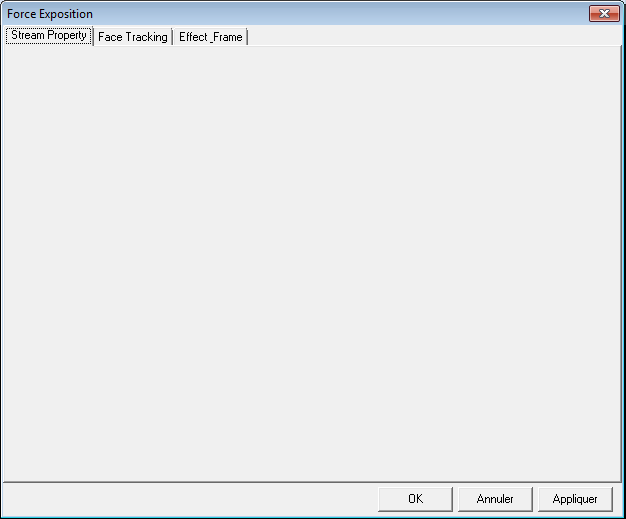 This is the AMCap cam properties window before pressing "Start" button on Free-track. 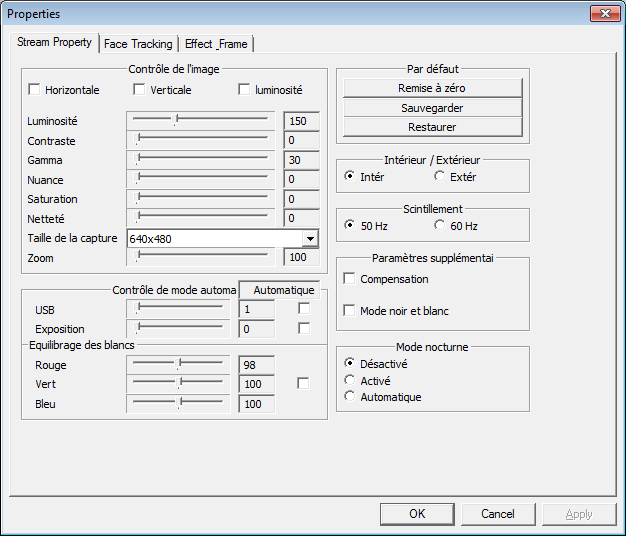 This is the AMCap cam properties window after pressing "Start" button on Free-track. 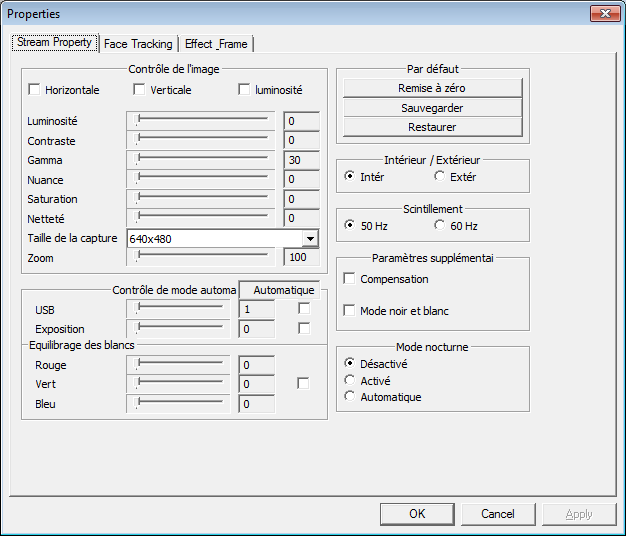 Any ideas? Thanks N |
| Stormrider | #4 01/06/2013 - 13h45 |
|
Class : Légende du Forum Off line |
Hi nounette,
what kind of filter do you use? Did you remove the ir-filter? In your case I think we must try to make your webcam see the ir-leds with the settings freetrack makes after pressing start. I see two things you can change. Change the setting interier into exterier. your usb is 1, I think it needs to be at a higher value. 7 or higher. greetz Stormrider |
| nounette | #5 01/06/2013 - 14h39 |
|
Class : Apprenti Off line |
Hi Stormrider,
Yes, I've removed the IR filter and covered the camera with a floppy disk material as explained by viper3two in his youtube tutorial. I've tested changing all the parameters to see if some other one was able to have an impact but no. I also tried removing the floppy disk material from the camera but didn't work. When setting light to zero the screen becomes black and the camera really doesn't catch anything at all, IR or not. So I need to find something on free-track allowing to keep the camera settings at least during the pause. Cheers, N |
| Stormrider | #6 01/06/2013 - 17h47 |
|
Class : Légende du Forum Off line |
hi,
your model (trust 3400T?) is on the list of incompatible webcams. http://www.free-track.net/english/hardware/camera.php?PHPSESSID=733724814998fd2c16d1f76e1bcf71a0 http://www.free-track.net/forum/index.php?showtopic=39&page=14 Maybe is your problem the reason why they put it in that list. Did you look in the "stream"tab in freetrack?There you can change rgb into I420. greetz Stormrider
Edited by Stormrider on 01/06/2013 at 17h50.
|
| Chronos | #7 19/08/2013 - 18h33 |
|
Class : Apprenti Off line |
Hi.Having the same problem of webcam setings reseted when freetrack start, i just wondering if you finaly find a solution??
snp500nc webcam working nicely only when i forgot the pause button in game. |
FreeTrack Forum > FreeTrack : English Forum > Support : FreeTrack Software > Help !!! Freetrack setting all webcam values to zero
> Stats
1 user(s) connected during the last 10 minutes (0 member(s) and 1 guest(s)).
Powered by Connectix Boards 0.8.4 © 2005-2024 (8 queries, 0.018 sec)