Looking for a wireless solution for a tracking point system using reflective IR tape, instead of the actual wired led solution that works great, decided to take apart my old and reliable tracking webacam that makes a good work -even with the IR filter inside the lens- with the 3 point clip mounted in side of the headphones.
Some time ago Volans made a great tutorial with a camera of the same brand that make easier to know where to find the IR filter here:
http://www.free-track.net/english/hardware/filter_removal/a4tech_pk_335MB.php
Fist step: open the case of the camera to get access at the pcb that holds the lens casing.




The lens and the IR filter are inside an aluminum threaded cylinder which is closed at the top with a another -and shorter- threaded cylinder that holds the bigger lens. Both are glued, so to be able to unscrew them, I used a few drops of thinner to loose the thread removing the glue with a cocktail stick.


When the top is unscrewed, carefully remove the bigger lens and remove another small black cylinder that rest inside, holding the IR filter at the bottom. Once removed the IR filter falls off.

The last step is to mount all the pieces together, and that´s all.
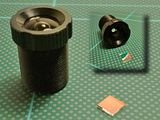
Now the camera can see the reflection of the infrared light without a problem.
The next step is to make a wireless reflective 3 point cap.
Hope that text and photos help others to remove the Ir filters from the webcams.
Best Regards, moss.