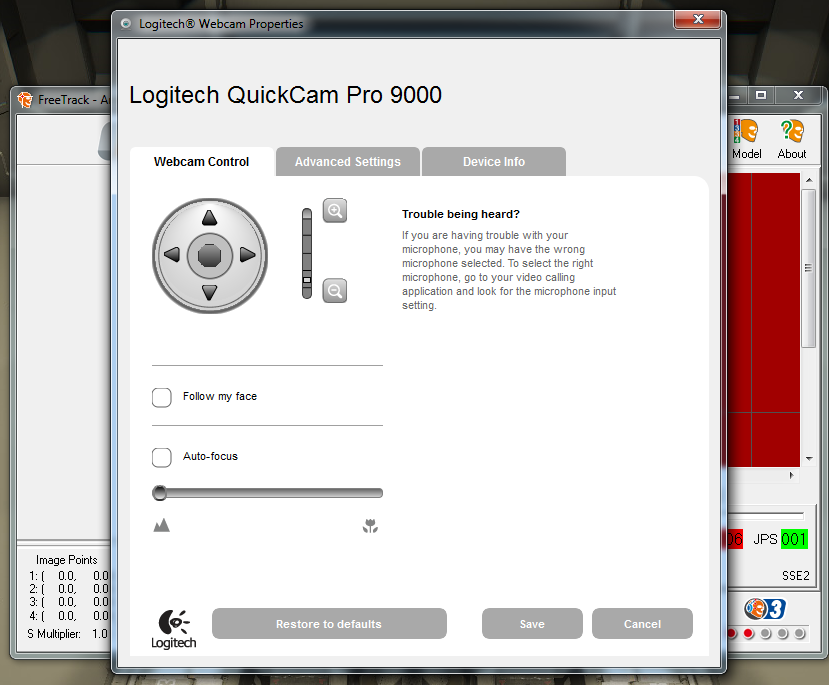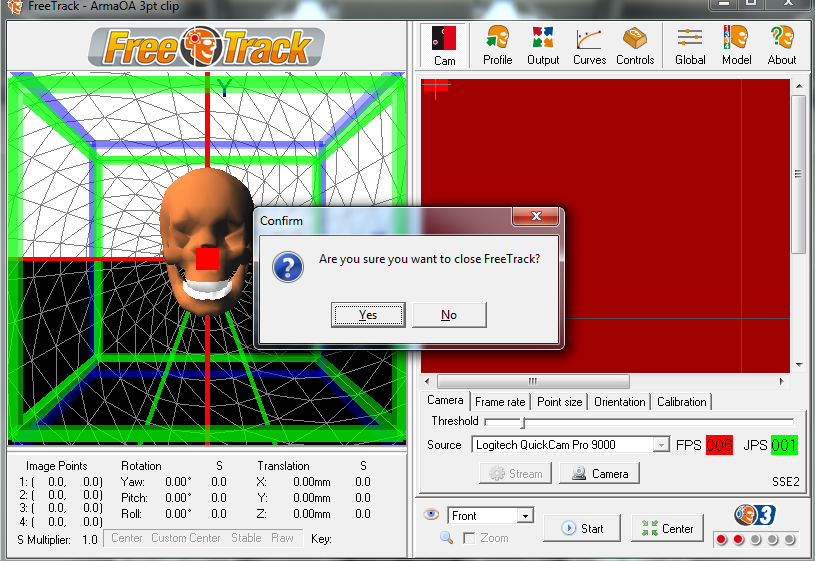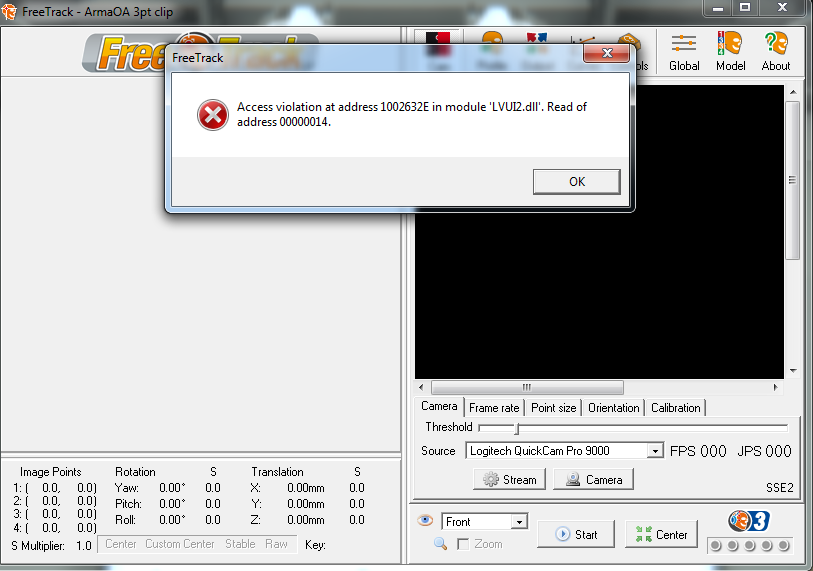Hey All, I setup my 3 point clip with a logitech QC pro 9000 a couple of months back and it was running 100% perfect... Last night I started FT and when I hit "Start" I get a red screen with two IR dots, one on each top corner. Immediately a Logitech Properties box comes up and I can press anything to have it go away and FT asks if I want to close straight after. Once I press no here, the Logitech properties reappears, then the "quit FT" box again. This goes on 3 times i think before I'm left with a useless red screen

I checked the drivers, I re-installed FT, and I checked the DPI thing, both cam lights are on as well.
I decided to try another cam, Logitech 210, and it worked for about 20 seconds, then red screen.
I tested the cams on a free internet test site and I get nothing.
Could Freetrack have just damaged my cameras somehow?? I mean, the second cam was working then died??
Any assistance would be great.
Thanks in advance.