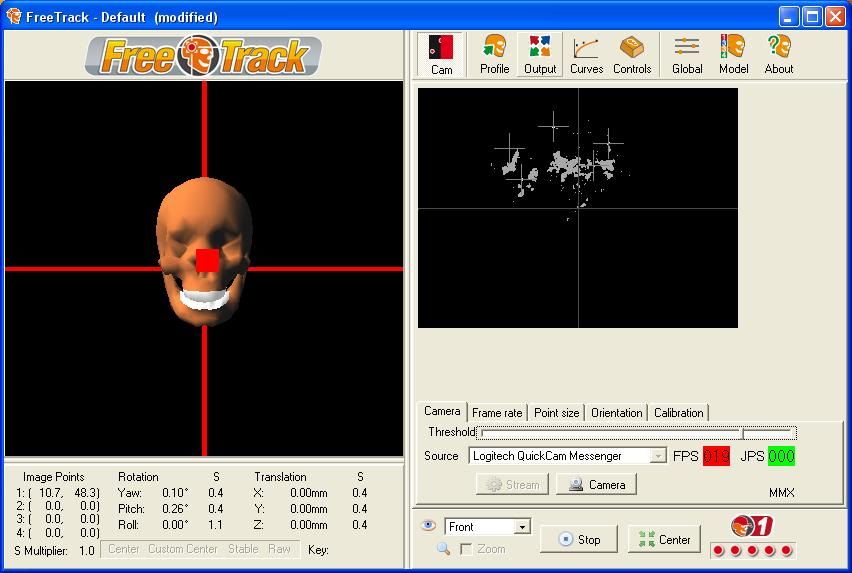Hey guys first things first
AMD Athalon +3200
2gig ram
good size maxtor HD
Windows XP
Nvidia Geforce 7600GS
Webcam used : Logitech Quickcam messenger
(IR filter removed, 3.5" floppy film over lens)
Hey guys just set up my cam and my points model. I wanted to test it per viper3two's reccomendation w/ a tv remote in 1LED model. I do have a Tv remote that is a constant on ir no pulsating. However it seems to show up as a large pixelated blob and its either a bunch of crosshairs bouncing all over the place or maybe just one jumping all over around in this pixelated blob rapidly. You'll also notice in the screens I took the indicator for how many points im using in the bottom right corner is maxed out w/ red dots and i'm only using a single LED IR. The skull doesnt seem to react very good if at all to this. Seems like its failing to get a good read on the IR of the tv remote or something. I've messed w/ unchecking auto exposure and modifying sliders and the threshold. However like the second pic shows the blob eventually fades out but the crosshair still bounces and pulsates all over the place. I've included screens. Any help is much appreciated. Thanks
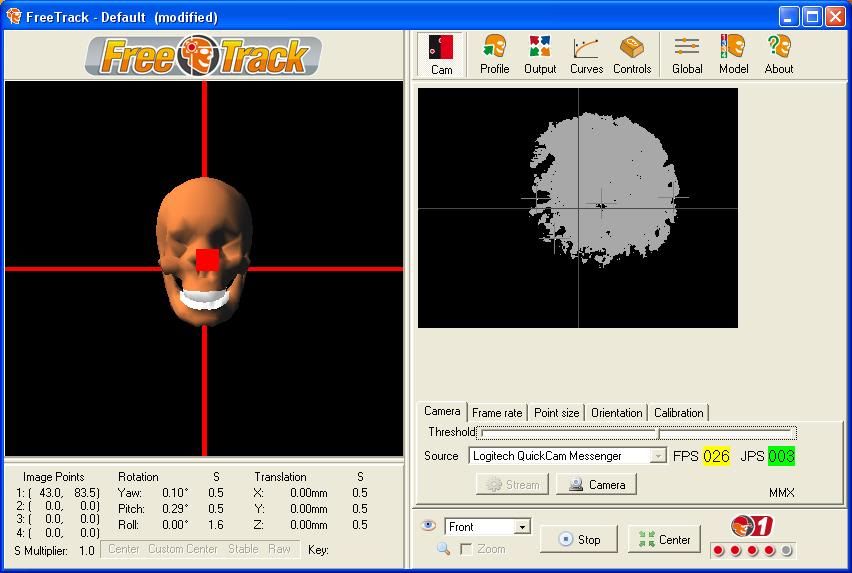
This one is almost where the blob goes away yet the crosshairs still bounce around sporatically.