FreeTrack Forum
FreeTrack Forum > FreeTrack : English Forum > Support : FreeTrack Software > Head rotation speed
| n45mow | #1 01/04/2009 - 03h57 |
|
Class : Apprenti Off line |
Hello, I downloaded FT about a week ago and built a 3 point clip that seems to work reasonably well, I do have a few questions though.
1. Is there any way to slow down the movement of the rotation? I turn my head just the right amount to be able to still see my monitor and get a full 360 degree view in FSX, but it seems that after the view moves about 30 degrees it snaps to 180 degrees very quickly with very little head movement on my part. This seems to happen in yaw and pitch. I've tried turning the sensitivity down but then I don't get the full 360 degrees. I have the highest dead zone and soft, whatever that is, that I can apply. 2. When I am on the camera tab the distance of the threshold slider is very small between just picking up the 3 LEDs on my clip and picking up a lot of other reflected lights int the room behind me. It works better with all the lights in the room off but, unfortunatlly my wife has this thing about walking in the dark trying to do laundry. I am using a MS Live cam VX 3000 that I've taken the filter out of and installed a blank film negitive. I was unable to find any IR LEDs so I'm just using red colored normal LEDs. I have noticed that if I lean in closer to the camera it seems to help some but not much, for it to improve enough I would have to have the camera less than a foot from my face. My question is this; if I was able to find some IR LEDs would it help with this problem? Do I need to reposition my camera? I've tried adjusting the Point size to help but if I raise the lower limit above 2 it doesn't pickup my LEDs. Thanks Mark |
| Vanguard | #2 01/04/2009 - 12h46 |
|
Class : Apprenti Off line |
Could you post a screenshot of the profiles screen please dude?
|
| n45mow | #3 01/04/2009 - 23h52 |
|
Class : Apprenti Off line |
Here ya go. I'm not sure about the sensitivity setting but if I reduce it I don't get the full 360 degrees.
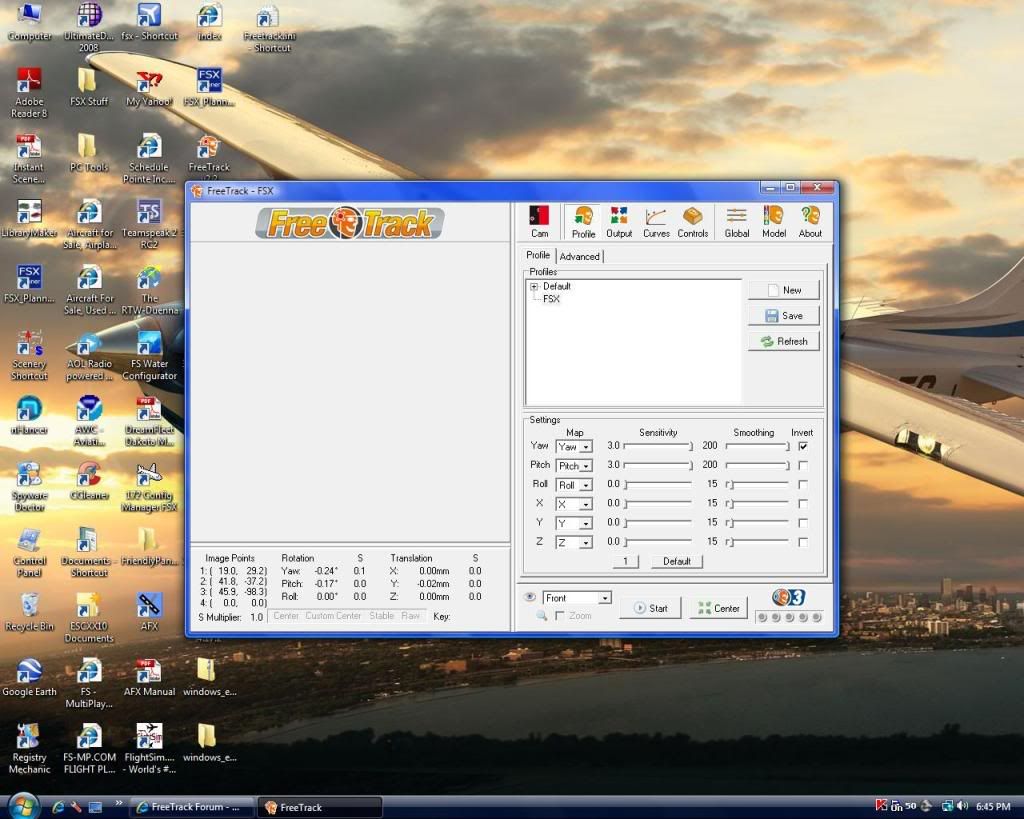 |
| n45mow | #4 01/04/2009 - 23h57 |
|
Class : Apprenti Off line |
One thing I forgot to mention, I seem to have found a solution to the problem with the threshold slider problem. I unchecked the auto button on the frame rate page and reduced the multiplier to 1 and now the lights on my clip show up really great. I can turn my head much further and I don't get any stuttering at all like I did before.
|
| Vanguard | #5 02/04/2009 - 01h39 |
|
Class : Apprenti Off line |
Oh right. And I must say, you've right, you have some pretty crazy settings in there, very low sensitivity, although i hear FSX has insanely high sensitivity by default for some reason.
|
| n45mow | #6 02/04/2009 - 01h42 |
|
Class : Apprenti Off line |
Oh, let me get this straight; on the sensitivity slider a 3.0 is low sensitivity?
But on all the other problems I got them fixed, I had installed a piece of film negative on my camera when I shouldn't have. That was the reason it couldn't see my LEDs. I removed it and I can put the Threshold slider almost all the way to the right and sit more than 2 feet from the camera and it still picks them up to perfection.
Edited by n45mow on 02/04/2009 at 01h46.
|
| Vanguard | #7 02/04/2009 - 13h45 |
|
Class : Apprenti Off line |
Oh no, the sliders set to 0.0 are low, 3.0 is max
|
FreeTrack Forum > FreeTrack : English Forum > Support : FreeTrack Software > Head rotation speed
> Stats
1 user(s) connected during the last 10 minutes (0 member(s) and 1 guest(s)).
Powered by Connectix Boards 0.8.4 © 2005-2024 (8 queries, 0.032 sec)