FreeTrack Forum
FreeTrack Forum > FreeTrack : English Forum > Support : FreeTrack Software > Needs to shut down message-constantly/randomly
| caaront | #1 08/06/2008 - 20h15 |
|
Class : Habitué Off line |
1st of all, I like the program, and have used it perfectly in FSX, I adjusted the senitivity to perfection and enjoy it.
But I never know if I'll go 30 seconds or 30 minutes before FT shuts down. I have noticed the red CPU light coming on, and I have adjusted everything to where I have three green lights, although I can't quite get them to stay on with downward pitch movement. I've adjusted every single setting, but sometimes (Everytime) FT shuts down, its not if but when. I am flying in 6DOF with a 3 point hat, everything works perfectly except for FT shutting down. I never had a single problem with 2DOF, and none other than the crashing with 6DOF, my settings have been set as perfect as I can get them with smooth 6DOF in FSX, its the crashing thats going to make me give up and purchase Track IR, sending FT packing like I did the Cachya program. I'll give it time and follow any advice, maybe 2.2 will fix this problem, I hope it will be out soon. Thanks, Aaron Spending 30 minutes tweaking for every 30 seconds of simulator time gets old fast. When I find a good product I rave on it on all the simulator forums, as I have FT before learning of its crashes, I have yet to discourage FT to anyone. Aaron |
| Kestrel | #2 09/06/2008 - 03h26 |
|
Off line |
Your model dimensions don't allow enough of a rotation range before exceeding the rotation limit which can potentially cause FT to crash.
Recommended 3 point cap dimensions are 60mm, 100mm, 40mm (from left to right in model dimensions page). Software FAQ: I'm using 3 point cap tracking and sometimes tracking fails for some axes and 'NAN' appears in the data readout, FreeTrack may also crash. The model's front points cannot be allowed to move behind the middle point, relative to the camera plane. This could happen for downward pitching and extreme yawing. To avoid this, make your model deeper, with the middle point further back than the distance between the two front points. Also make sure that only the tracking points are being tracked at all times and that there is only one tracking cross per point. |
| marcusw | #3 09/06/2008 - 04h47 |
|
Class : Habitué Off line Www |
In case you did not know, His model dimensions are 75 100 and 50, (I built the cap) so that isn't far enough off to be a problem. It may be camera heighth causing the downward view angle to bring the top led to the same distance as the bill leds on a downward look position.
Also with the camera high, the bill leds could dissappear with my design on down pitch, since they are slightly under the bill, this can be resolved by pulling them out a little bit forward of the bill. I made sure the could be a little play for user preferance. I think it must be the downward pitch. He has suffered a neck injury, so I don't think he is over-yawing. I think if you reproduce your problem with a video to show, like you did with your one point design, we could see whats going on. I hate that your are have problems with this. Does this happen in other sims? If the lower points can't cross the vertical plane of the high point, the 2.2's overhead camera capabilities are going to even more hindered by the lower points crossing the high points horizontal plane on upward pitch with the recommended dimensions. Don't you think?
Edited by marcusw on 09/06/2008 at 05h08.
The only way to fly!!!
 |
| caaront | #4 10/06/2008 - 04h19 |
|
Class : Habitué Off line |
My camera is on top of my monitor, I'll try pulling the LEDs out a little on the brim, and I'll try mounting the camera a little lower, I can remove the mount and drop it about 3" by mounting it to the front of the monitor othe trim just above the screen with mounting tape.
I was very fristrated when I posted yesterday. I love the hat, and the program, they both work perfectly together at times and will all the time when I resolve this issue. Thank you Kestral (and others) for a great program, and thanks to Marcus for a great product. Ithink lowering the camera and extending/sliding the LEDs out a little just might nip it in the bud. Thank you, Aaron |
| marcusw | #5 10/06/2008 - 05h13 |
|
Class : Habitué Off line Www |
Trust me, I know what it can be like when your frustrated. I don't take things like that personally, because I know its an issue thats is the target of frustration, not the people.
 I'm pretty sure lowering the cam will fix it, because I saw your one point vid, and you sit rather close the the camera. I looked like it was viewing down at 45 degrees. Mine hangs up sometimes when I bend down to scratch an ankle or pick something up. When it happens, I know it is a "vertical plane interseption" so to speak becaues the view will quickly snap to a downward right poistion. I wonder why it snaps there, but its consistancy to this vector does help me identify whats going on. Thanks for the kind words, I'm in the process of making a new product that nearly everyone is going to love. I'm not going to release it until 2.2 arrives, but they are going compliment each other well, extremely well. 
The only way to fly!!!
 |
| caaront | #6 10/06/2008 - 08h24 |
|
Class : Habitué Off line |
Good news, I did a fresh install of FT, I didn't lower the cam yet, but I did adjust the LEDs on the brim a little and set up pause and center buttons on the buttons menu, and FT hasn't shut down since.
Only one issue, when I turn my head from side to side (Yaw) the virtual head position swings back behind the seat, Please help/ Other than that its perfect. I already had FSX running but paused and minimized, started FT and set it to FSX(My custom settings) and center it (With the mouse wheel click)and pause by hitting B (my pause button) bring up FSX and unpause it, then I unpause FT and center it and fly, no problems except the swinging back when veiwing side to side. To change aircraft I first pause FT, then center it, then pause FSX, go to aircraft and select one, when it comes back up I unpause FSX, then unpause FT, then Center and no problems with numerous pauses. How can I fix the yaw axis now? Thanks so much. |
| marcusw | #7 10/06/2008 - 16h40 |
|
Class : Habitué Off line Www |
Here you go!!!
 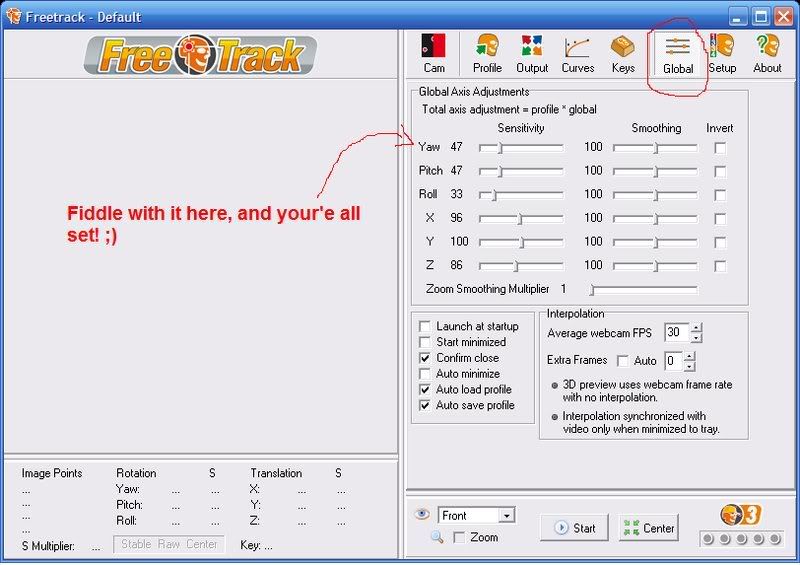
The only way to fly!!!
 |
| caaront | #8 10/06/2008 - 22h09 |
|
Class : Habitué Off line |
Its definately getting there, I'm am very pleased thus far, I just needed a little direction.
I can't wait for 2.2 to come out. I had burnt myself out flying in FSX and could not seem to get interested in flying anymore in it, but headtracking changed that completely, it immerses you into it, its a whole new ball game. Despite earlier frustrations all my time and very little money has been well spent on FT and needed accessories. I can't praise the FT team and Marcus enough. Aaron |
FreeTrack Forum > FreeTrack : English Forum > Support : FreeTrack Software > Needs to shut down message-constantly/randomly
> Stats
1 user(s) connected during the last 10 minutes (0 member(s) and 1 guest(s)).
Powered by Connectix Boards 0.8.4 © 2005-2024 (7 queries, 0.022 sec)
