FreeTrack Forum
FreeTrack Forum > FreeTrack : English Forum > Support : Tracking System > [Résolu - Solved] Help me :-(
| pirci | #1 06/09/2007 - 18h45 |
|
Class : Apprenti Off line |
Hi all ,
First, i'm sorry for my english  I have bigs problems whit your wonderfoul application... I'v got 4 IR LEDs (SFH485P) on an helmet , following the tutorial , and a Logitech Quickcam Chat. Now, setting up Freetrack is easy, i got 30 fps , but i cant have a good tracking because my webcam cant see easly all my LEDs...i put a negative (black part) on my webcam but nothing is changed....i see some "x" around IR leds , but these "x" appear and disappear ...and i got a bad tracking.... what i can do? Pls help me  Moved by Didja in "Do you speak English" forum. 
Edited by didja on 06/09/2007 at 19h26.
|
| francoistarlier | #2 06/09/2007 - 19h10 |
|
Class : Habitué Off line Www |
try to blur your webcam image by turning the lens, becareful about the environment lighting, play with exposure on your driver camera and with the treshold on the freetrack application
that should do it, if I understood your problem well ! |
| jbalat | #3 07/09/2007 - 02h02 |
|
Class : Apprenti Off line |
To get best results use a dark enviroment with nothing bright behind you
|
| einsena | #4 07/09/2007 - 05h14 |
|
Class : Apprenti Off line |
i use logitech quickcam too, sounds like you have a slight gain and threshold problem. try this: 1. adjust the threshold slider. use the I420 freetrack color compression 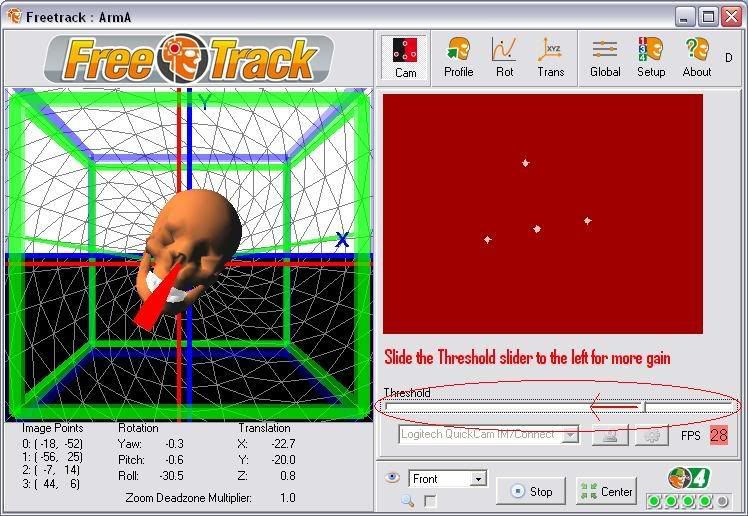 the following settings below are for Logitech Quickam Software 2. Try adjusting the gain and exposure of logitech quickam software 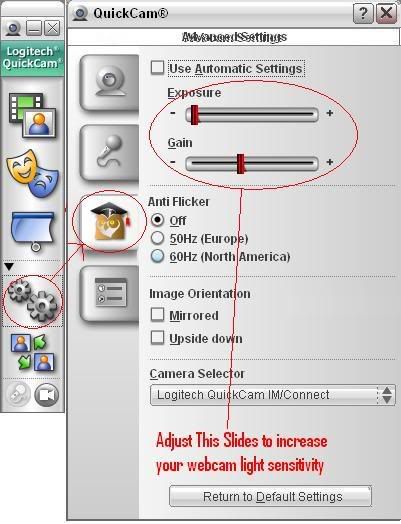 3. (Optional) try my settings below for better response 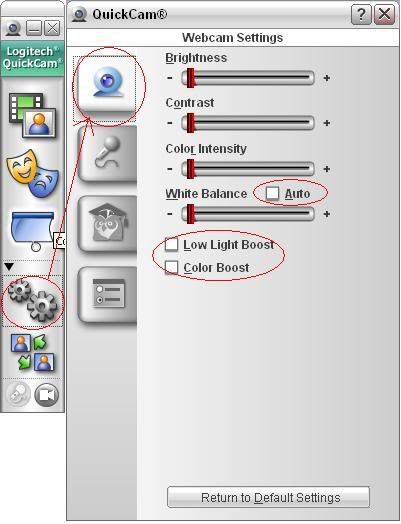 4. my logitech webcam are also able to pick up IR lights without modifying it first. but the IR light sensitivity are not that good it losts track when i move my head side to side, maybe if you mod your webcam to capture IR lights only then it'll work better. also sand papering your IR LEDs are highly recomended. here's some disscusion about IR LEDs and sandpaper http://freetrack.online.fr/forum/index.php?showtopic=126 here's some how to Convert your Webcam to an IR Webcam http://www.hoagieshouse.com/IR/ *note i haven't tried to mod mine i use regular red LEDs. good luck! |
| pirci | #5 07/09/2007 - 07h10 |
|
Class : Apprenti Off line |
Tnx dude
 When i'm @ home i'll try your settings....my problem is that sometimes i have more than 1 little "x" every LED...but one more question... In i420 compression i got "red stripes" on my screen....what i can do? PS: My power supply is an usb cable , and i used one 100 ohm resistor every LED
Edited by pirci on 07/09/2007 at 08h42.
|
| einsena | #6 07/09/2007 - 08h55 |
|
Class : Apprenti Off line |
never had that problem, but i've read somewhere on this forum that if such a problem occur then try diffrent filters. 1.access freetrack folder via your windows start menu 2.there should be a freetrack folder there 3.select filters 4.try diffrent filters 5.if all the filters fails to fix your problem then maybe your webcam doesn't support I420 color compression. 6.if all else fails contact the_target - babasior - tristan68 - Kestrel lol! good luck! |
| pirci | #7 07/09/2007 - 09h29 |
|
Class : Apprenti Off line |
Tnx all guys !
 I'll try ^_^ |
| pirci | #8 07/09/2007 - 16h51 |
|
Class : Apprenti Off line |
Thx u all guys!!!
My tracking is wonderfoul now  gr8t software, i love it!!!!  |
FreeTrack Forum > FreeTrack : English Forum > Support : Tracking System > [Résolu - Solved] Help me :-(
> Stats
1 user(s) connected during the last 10 minutes (0 member(s) and 1 guest(s)).
Powered by Connectix Boards 0.8.4 © 2005-2024 (8 queries, 0.019 sec)