FreeTrack Forum
FreeTrack Forum > FreeTrack : English Forum > Support : Tracking System > Low fps on Logitech Quickcam Express
| Omega Oska | #1 07/10/2007 - 12h59 |
|
Class : Apprenti Off line |
Hello everyone,
Just came across this product from the Lock On forum, so I decided to give it a try. However I see that my results is not as good as reported on this forum, so I hope I can ask for some help here. I read that some of you reported a >25 fps on Logitech Quickcam Express, but somehow I only get ~14 fps. The jitter also hits 14 every 5~10 seconds. I am using a 4X red LED with the following camera settings: 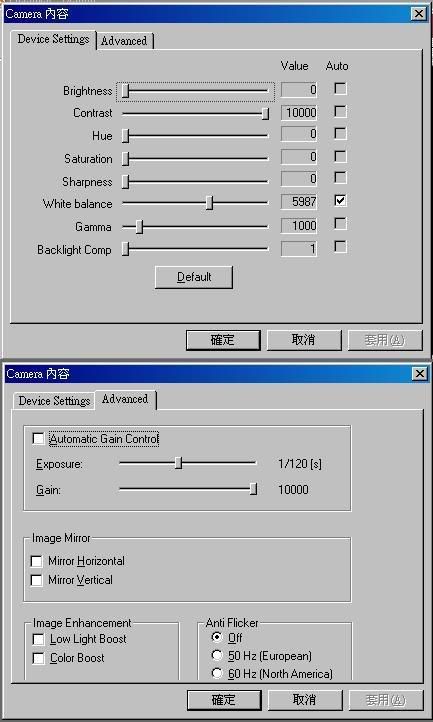 I know that many of you set the contrast and all other things to minimum, but somehow I won't see a thing if I set contrast to minimum. My PC is: Intel Core2 CPU 6300@1.86GHz 2GB RAM GeForce 7900GS Thanks a lot guys! Omega Oska
Edited by Omega Oska on 07/10/2007 at 13h01.
|
| Omega Oska | #2 07/10/2007 - 13h08 |
|
Class : Apprenti Off line |
Forgot to mention 1 thing:
In the manual it says move threshold to the RIGHT to reduce noise. But it's the opposite for me, I move the threshold to the LEFT to reduce noise. is that only me? |
| Kestrel | #3 07/10/2007 - 14h01 |
|
Off line |
Moving the threshold slider in Freetrack to the left should increase the amount of light in the video image, too far left and noise can become significant.
Contrast and brightness are post-capture effects and don't affect the fps. To increase fps you need to reduce exposure by moving your webcam's exposure slider to the left. Quickcam webcams don't remember the exposure setting, so this needs to be done AFTER you start a new video stream. To do this automatically you can use the Force Exposure button. |
| Laci | #4 07/10/2007 - 14h02 |
|
Class : Apprenti Off line |
I think the noise in this case means anything but the led-tracking-points. You get less noise = You can not see anything else but led points |
| Omega Oska | #5 07/10/2007 - 14h47 |
|
Class : Apprenti Off line |
Thanks for the help everyone.
I reduced the exposure and increase the gain such that the markers were just detectable. But then the fps is still about 14. In the next two days I will install the SFH485P IR LED to see if that helps. In the mean time I notice that there are two models of Logitech Quickcam Express. I am using this one:  Could this be why we are getting different fps? Maybe I should buy a Quickcam IM. |
| einsena | #6 07/10/2007 - 17h21 |
|
Class : Apprenti Off line |
hmm on the box of your webcam, does it say that your webcam are able to stream 30FPS on 320*240? because older Logitech webcams are usually USB 1.0 peripherals and some are not able to stream 30FPS |
| zwiebacksaege | #7 08/10/2007 - 07h00 |
|
Class : Apprenti Off line |
thats the quickcam V1. i had that model too and it is able to deliver 30fps in vga. maybe you try some different drivers? for that model there are lots of drivers available.
|
| babasior | #8 08/10/2007 - 08h08 |
|
Off line Www |
USB 1.1 is not the problem because my old webcam (Creative Webcam Go) is an USB 1.1 and i have 59 fps in freetrack 2.1 ...
@Omega Oska : Try to uninstall / install your logitech webcam driver : if question is ask to you : do you want to use fluorescente Light (50 Hz - 60 hz), disable it if you have MSN Messenger (or MSN live messenger) open, close it before to use freetrack (it's very important) use lastest directx 9.0c version ! try do disable automatic feature of your wencam driver in stream and camera ... use I420 and try to use default resolution. if you can reduce quality, from 0,100 your frame rate will be better ! Try to adjust interpolation in freetrack 2.1 (interpolation valu must be the same than FPS valu of cam tab) ... How many FPS you have, and jitter ?
Babasior.
FreeTrack Online / www.Free-Track.net |
| Omega Oska | #9 08/10/2007 - 16h54 |
|
Class : Apprenti Off line |
Hi,
Just purchased the SFH485P, but have problem installing them. I connected 4 SFH485P in series with a 9V battery and a 62ohm resistor. But they are not running at all. I used the same circuit with my red LEDs and they are running perfectly. I have tried unplugging one of the red LEDs and plugged in a SFH485P to see if the other three would light up, but they didn't. SO it seems that the SFH485P is blocking the circuit. Do I need to do some work before they can be used? Thanks, Omega Oska |
| Omega Oska | #10 08/10/2007 - 16h59 |
|
Class : Apprenti Off line |
I am using a driver of 7.0.0.1221, but how can I check if it is a DirectX9.0c driver?
|
| babasior | #11 09/10/2007 - 12h36 |
|
Off line Www |
start -> execute -> dxdiag
look directx version : directx9.0c (xxxxxxxxx) last directx version is here : (English) http://www.microsoft.com/downloads/details.aspx?displaylang=en&FamilyID=cb7397f3-0949-487b-9247-8fee451bf952 your webcam driver has no need to be a directx 9 driver ... just a WDM driver ... (for better performance)
Babasior.
FreeTrack Online / www.Free-Track.net |
| Omega Oska | #12 09/10/2007 - 13h24 |
|
Class : Apprenti Off line |
I changed the mode to I420 and the FPS is doubled to 28!!! Thanks a lot, babasior. I still have a regular jitter of 2~3, but I think I can live with that.
Still no luck with the SFH485P, can some please kindly tell me excactly how they connect the circuit? I am using 4 SFH485P + 1 62ohm resistor + 1 9V battery, all in a series. I have tested the camera response to IR with some cheap IR LED (which I don't know what the model is), and they are picked up quite sharply, so it must be the problem with my SFH485P. |
| Kestrel | #13 09/10/2007 - 13h44 |
|
Off line |
A jitter of 2-3 is excellent.
Have you checked the led polarity? |
| Omega Oska | #14 09/10/2007 - 14h02 |
|
Class : Apprenti Off line |
[quote=Kestrel @ 09/10/2007 - 15h44]
I suppose the longer leg connects to + and the shorter leg connects to -, am I correct? This is how I connect my other LEDs. BTW, although I have 28 FPS using I420 and 176 X 144. It turns out that my red LEDs are lost more easily than in RGB24, and they flicker a lot. I am hoping that by using the IR LED this can be fixed. |
| Omega Oska | #15 11/10/2007 - 14h36 |
|
Class : Apprenti Off line |
It turns out that for SFH485P, the long leg actually connects to the negaive end of a battery. So now it works.
And by removing the IR filter of my Quickcam Express, it works like magic!!! FreeTrack is really a nice piece of software. The only drawback is that the response ingame seems to be delayed. When I move my head to the left, the "head" in game doesn't follow until about 0.5~1 second. |
FreeTrack Forum > FreeTrack : English Forum > Support : Tracking System > Low fps on Logitech Quickcam Express
> Stats
1 user(s) connected during the last 10 minutes (0 member(s) and 1 guest(s)).
Powered by Connectix Boards 0.8.4 © 2005-2024 (8 queries, 0.024 sec)
