FreeTrack Forum
FreeTrack Forum > FreeTrack : English Forum > Support : Tracking System > Disabling Built-in Mic on Webcam?
| sf4JC | #1 20/09/2007 - 20h10 |
|
Class : Apprenti Off line |
Hello all, I just have a question for those of you who use TeamSpeak or Ventrillo with Freetrack.
I need to disable the built-in mic on the wbcam so that the only sound that gets broadcasted is from the headpiece microphone. I tried to disable the built-in mic with the software, but that mutes both mic's. I have the Logitech Quickcam IM webcam. I'm also getting a lot of garbled sound when testing the headpiece mic. It worked before the webcam good, but now, cannot understand much of anything coming from speakers. The reason for disabling is, I need voice communication back to normal (Not capturing every sound in the room and garbled voice) and I think this might be the only way. Anyway, any feedback is welcome. Thanks, sf4JC
Edited by sf4JC on 20/09/2007 at 20h13.
|
| einsena | #2 20/09/2007 - 22h02 |
|
Class : Apprenti Off line |
open your Logitech Quickcam Software and try doing this 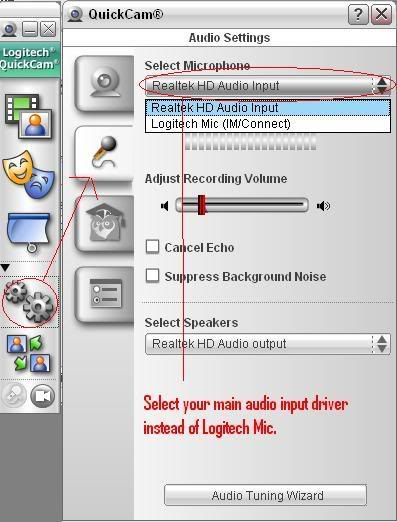 in my case i have another mic that's connected to my CPU, the motherboard in my CPU has a Realtek HD Audio device built in to it. but it shouldn't make a difference if you have another type of audio device. the main thing is you should choose any other Audio Device other than your Logitech Mic to disable your Webcam Mic . hope this helps  good luck!
Edited by einsena on 20/09/2007 at 22h03.
|
| sf4JC | #3 21/09/2007 - 00h25 |
|
Class : Apprenti Off line |
Thanks! I'll try that in the morning. Something tells me though I tried that, but I cannot remember to what extent. So I'll still give it a try.
sf4JC |
| sf4JC | #4 21/09/2007 - 14h05 |
|
Class : Apprenti Off line |
Welp, on arriving inside the Quickcam menu, I realized that YES, I had been there before with great displeasure. So I fiddled with it as much as I could, and then fiddled with the desktop Volume Control to no relief as I did yesterday.
Then somehow I got into the Adjust Audio Properties menu inside the Volume Control panel. And BANG! It's working normally again. WOW, wish I came accross that yesterday. I have not received my 3-point hardware yet, but I'm putting the order in today for an assembled one. I just thought I would get the webcam connected and working before I got the 3-point hardware installed. And I'm glad I did, that would have been just another variable into the equation to figure out what may have been the problem. Thanks for offering your help! I may need some more help later, but hopefully not. sf4JC
Edited by sf4JC on 21/09/2007 at 14h05.
|
FreeTrack Forum > FreeTrack : English Forum > Support : Tracking System > Disabling Built-in Mic on Webcam?
> Stats
1 user(s) connected during the last 10 minutes (0 member(s) and 1 guest(s)).
Powered by Connectix Boards 0.8.4 © 2005-2024 (9 queries, 0.020 sec)