FreeTrack Forum
FreeTrack Forum > FreeTrack : English Forum > Support : Tracking System > A4Tech PK333MB webcam IR filter removal pics
| zaelu | #1 12/04/2008 - 22h35 |
|
Class : Apprenti Off line |
I took one A4Tech PK333 MB webcam for a friend to mod it for freetrack. It works pretty much as all A4tech's with good FPS (~30) and low jitter.
It is also a very cheap and small webcam. Here are some pics and explanations on how to remove the IR filter from it and IR LEDs if you wish. I find it really odd that although the camera is fitted with IR helping LEDs it still has IR filter... but... 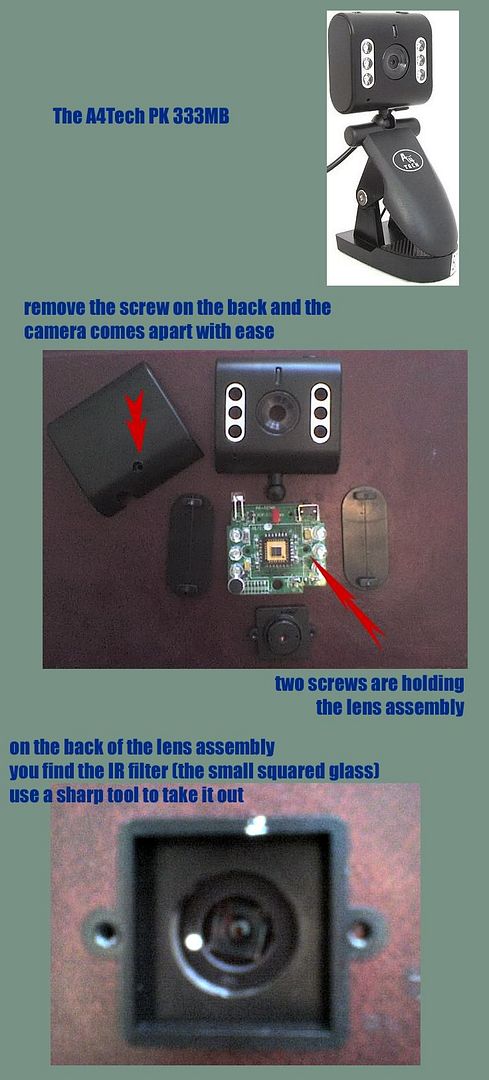 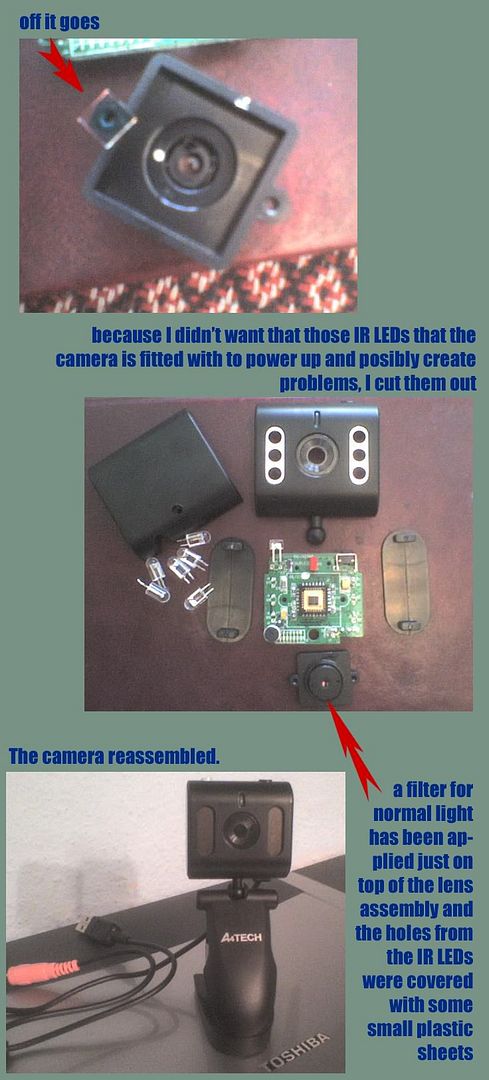 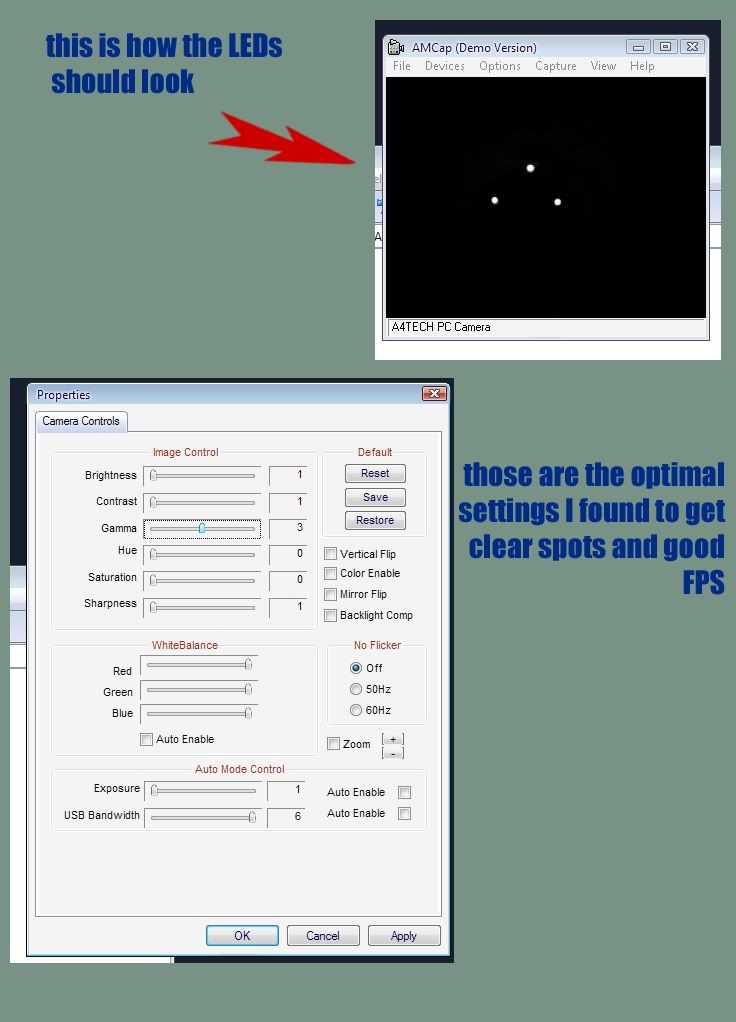 |
| Kestrel | #2 13/04/2008 - 07h42 |
|
Off line |
As always a very nice contribution zaelu!
 |
| didja | #3 19/04/2008 - 19h03 |
|
Off line Www |
I don't see anything else to say, that's really great !
Rémy |
| aceshigh | #4 10/02/2009 - 19h14 |
|
Class : Apprenti Off line |
its supposed to be a NIGHTVIEW webcam... thats why it has IR Leds... it surprises me it has IR filter!!
does the camera WORKS for anything but Freetrack after the "surgery"? I mean, how does it works now for using it for filming, and at night (which was its advertised "strenght")? Thanks |
| Bushlurker | #5 15/04/2009 - 15h18 |
|
Class : Apprenti Off line |
A superb post! Thanks a lot! I've just ordered one of these cams today via Amazon... I'll be following this guide carefully as soon as it arrives!
thanks Zaelu! |
| Bushlurker | #6 21/04/2009 - 07h00 |
|
Class : Apprenti Off line |
ok - bought one.....
Didn't bother removing the IR filter - (couldnt get the wee 2-screw lens cover off) - also didn't bother with a visible light filter or piece of floppy over lens.... I just put a piece over the daylight sensor, turned the exposure down a good bit, stuck 3 pieces of old safety jacket on a baseball cap and I was working fine!! After tweaking a little I ran Armed Assault - the only game I really play - works great! - this is a great plug and play minimum fuss cam for the reflective style of "headgear".... |
| aceshigh | #7 03/06/2009 - 22h19 |
|
Class : Apprenti Off line |
I just bought this camera... I am using its software called Amcap... is it my impression or the FPS of the camera has a HUGE drop when you turn the lights off??? You know... because I like to play with lights off!
|
| el_muerte | #8 25/06/2012 - 22h57 |
|
Class : Apprenti Off line |
This looks to be exactly what I'm after. Could you do me a huge favour and estimate the range of the camera using reflective tape? I use my TV as my display and sit about two metres back, would love to have some confirmation that it will work fine at that range. Thanks! |
FreeTrack Forum > FreeTrack : English Forum > Support : Tracking System > A4Tech PK333MB webcam IR filter removal pics
> Stats
1 user(s) connected during the last 10 minutes (0 member(s) and 1 guest(s)).
Powered by Connectix Boards 0.8.4 © 2005-2024 (8 queries, 0.023 sec)

